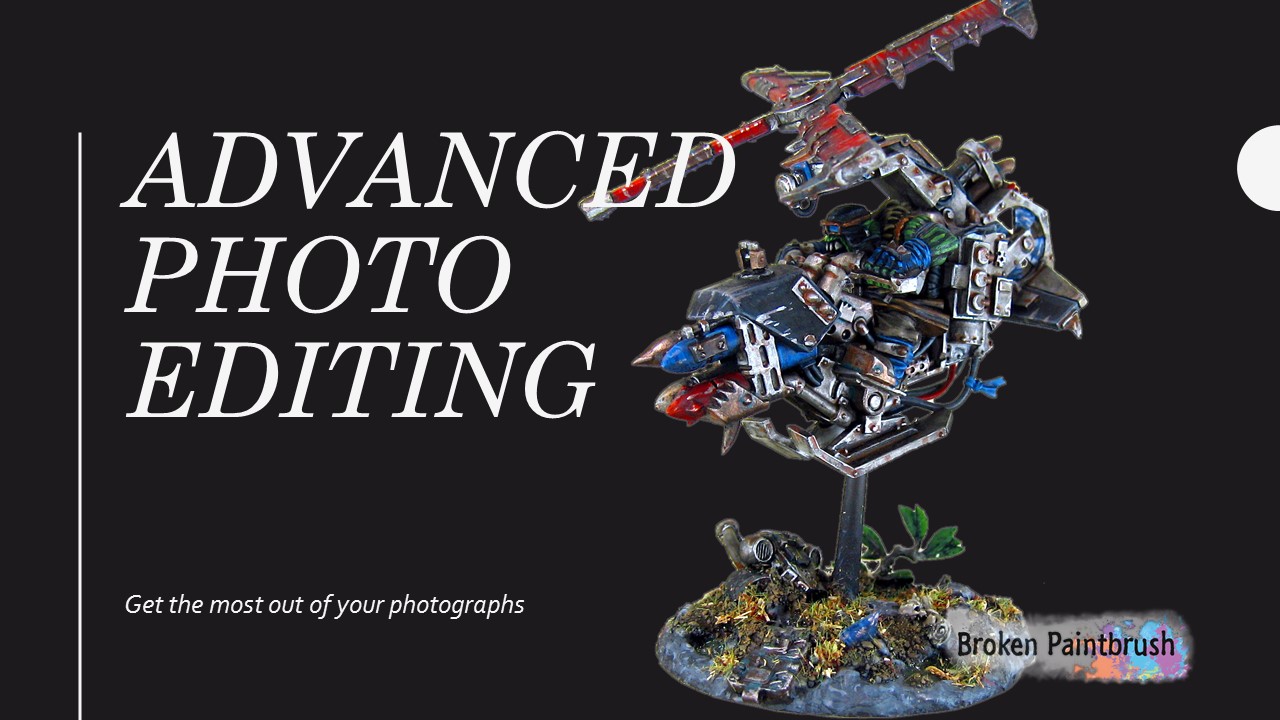Advanced Photo Editing with Gimp
In the last article on Basic Editing with GIMP, I talked about cropping and using auto white balance tools. For many of my pictures, this gets me 80% of what I need. Today I will be going into more advanced photo editing using some of GIMP’s other tools. While I call them advanced, they are still relatively simple to do but require a bit more time and focus -thus adding in the advanced title. But I hope to display the steps in a fairly straightforward way that any of you could try at home and see what it does for your pictures. Watch the Video As I attempted to write up this tutorial and take screenshots, I realized much of this would be better suited to video, so I welcome you to the very first Broken Paintbrush video! All the text notes are written out below still so if you aren’t able to watch the video now, still feel free to read. As this is my first video tutorial, I would love your thoughts, either …