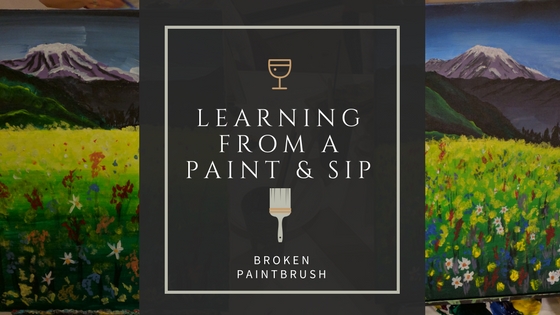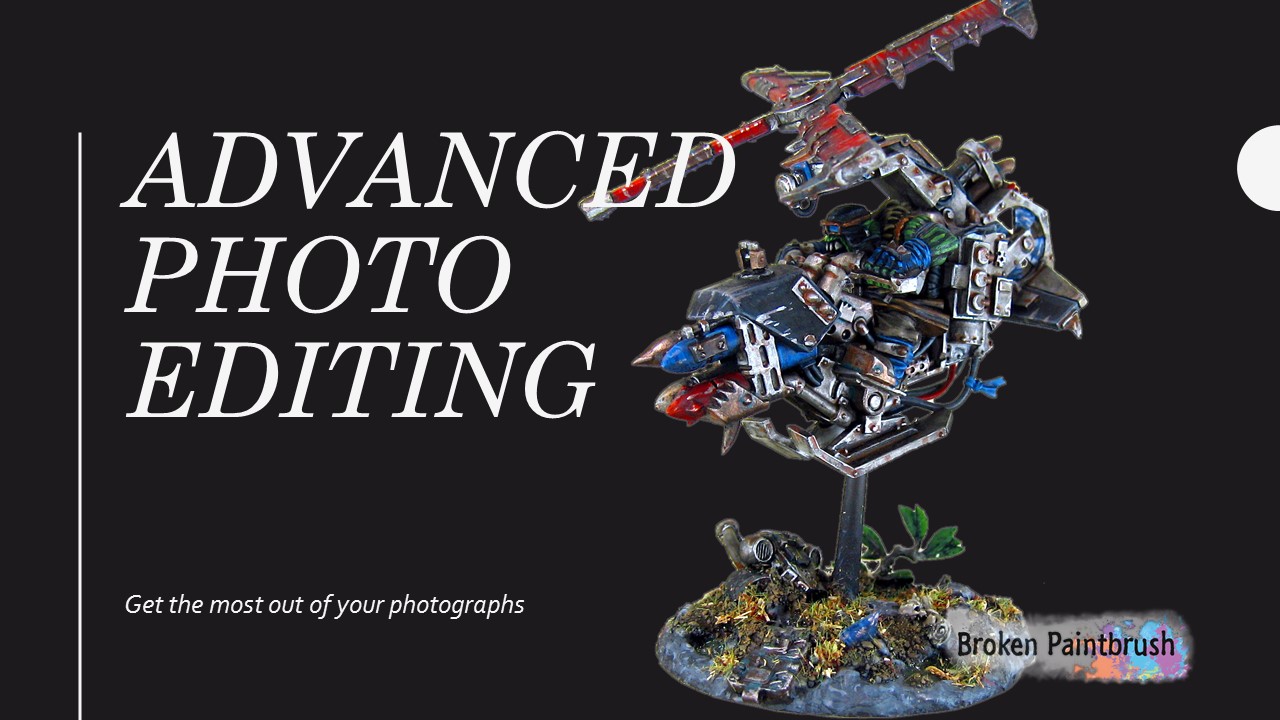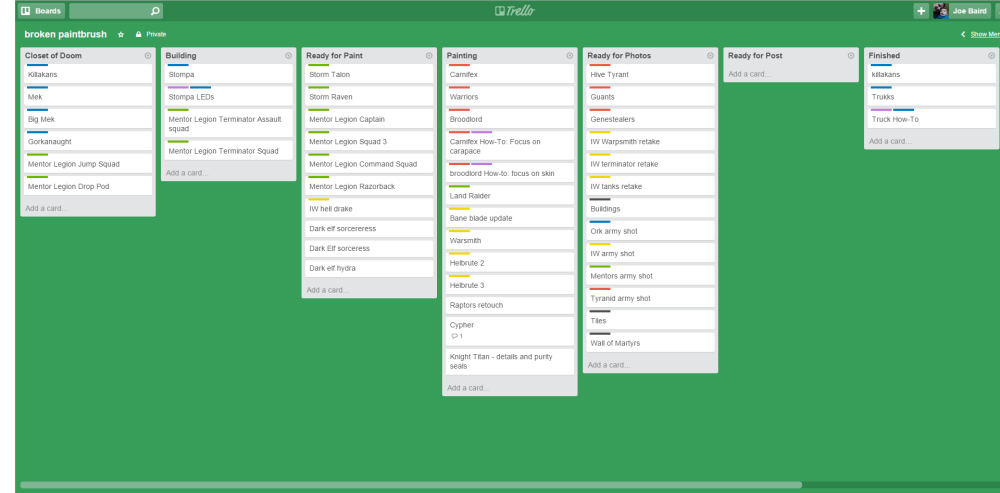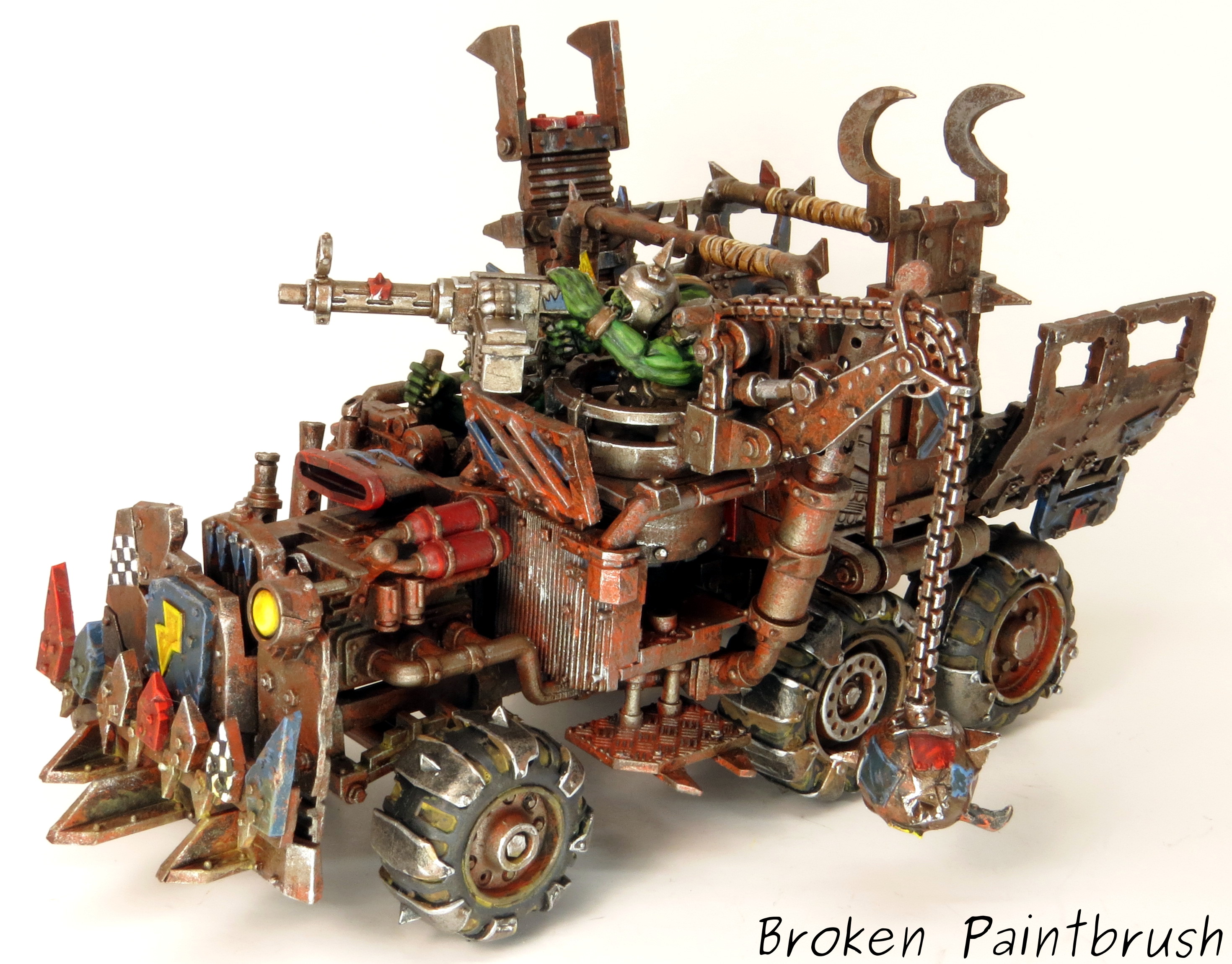Learning from a Paint and Sip
Recently I went to a paint and sip with my wife and found it amazing that twelve people, mostly with no painting skills, all managed to paint a great picture. It got me thinking about how we could apply some of the techniques to our own painting and tutorials. If you haven’t done one of these events, you show up to a room of empty canvases and a cool looking painting hanging at the front of the room. Each person takes a seat with a plate will the primary colors, white, and black paint, a couple of large brushes, and a cup of water. Over the next hour or two, the whole group is walked through each step and brush stroke to complete that same beautiful painting at the front of the room. This was the second of these type of events that I have done and I reflected on the remarkableness of it. I wanted to take away how the instructor was able to get so many people to accomplish works of art. I …