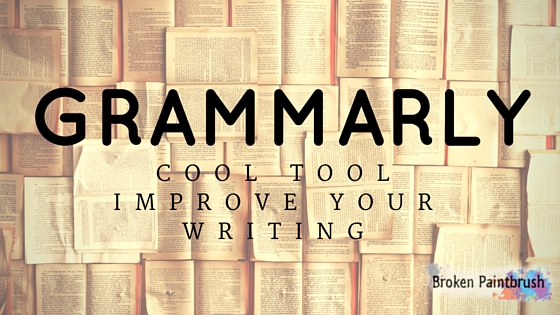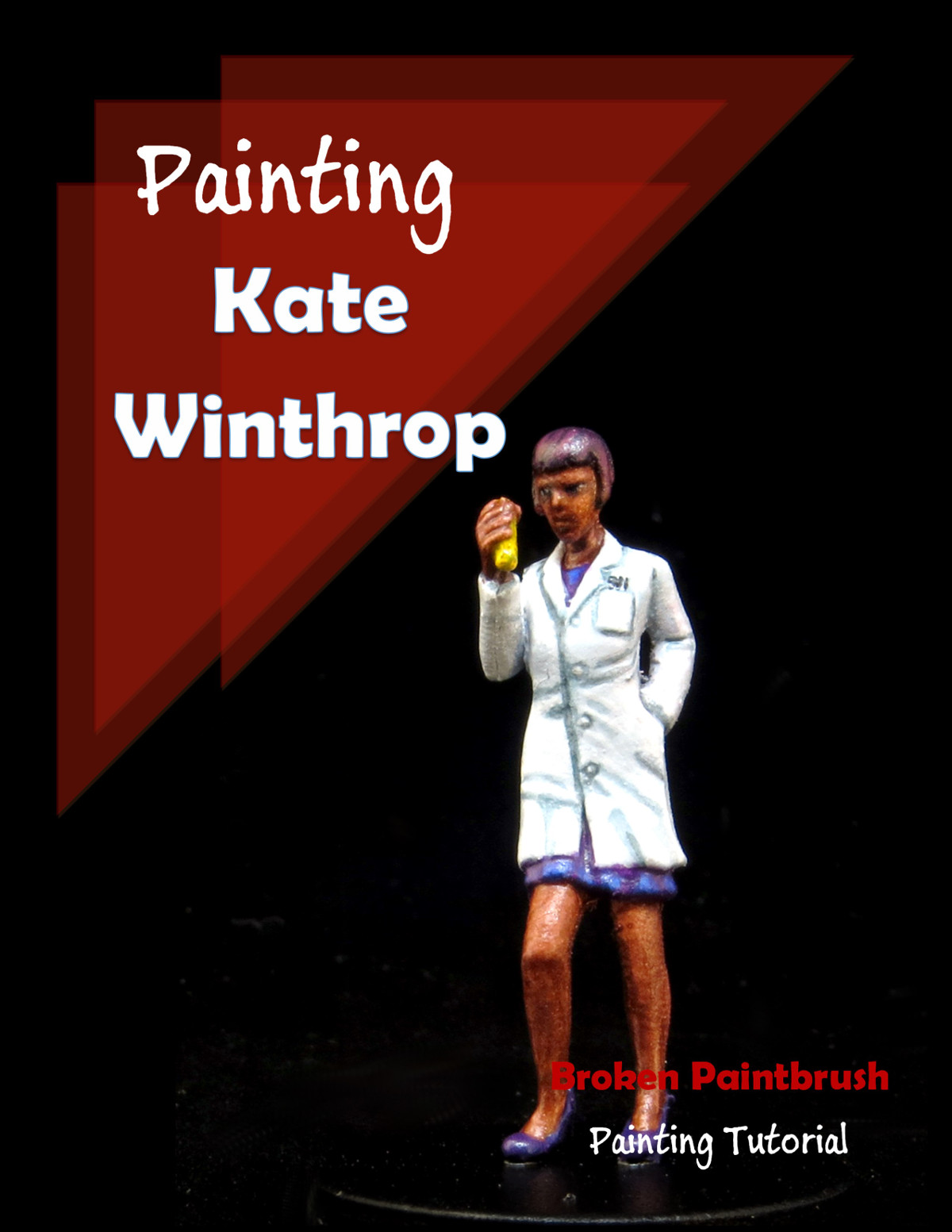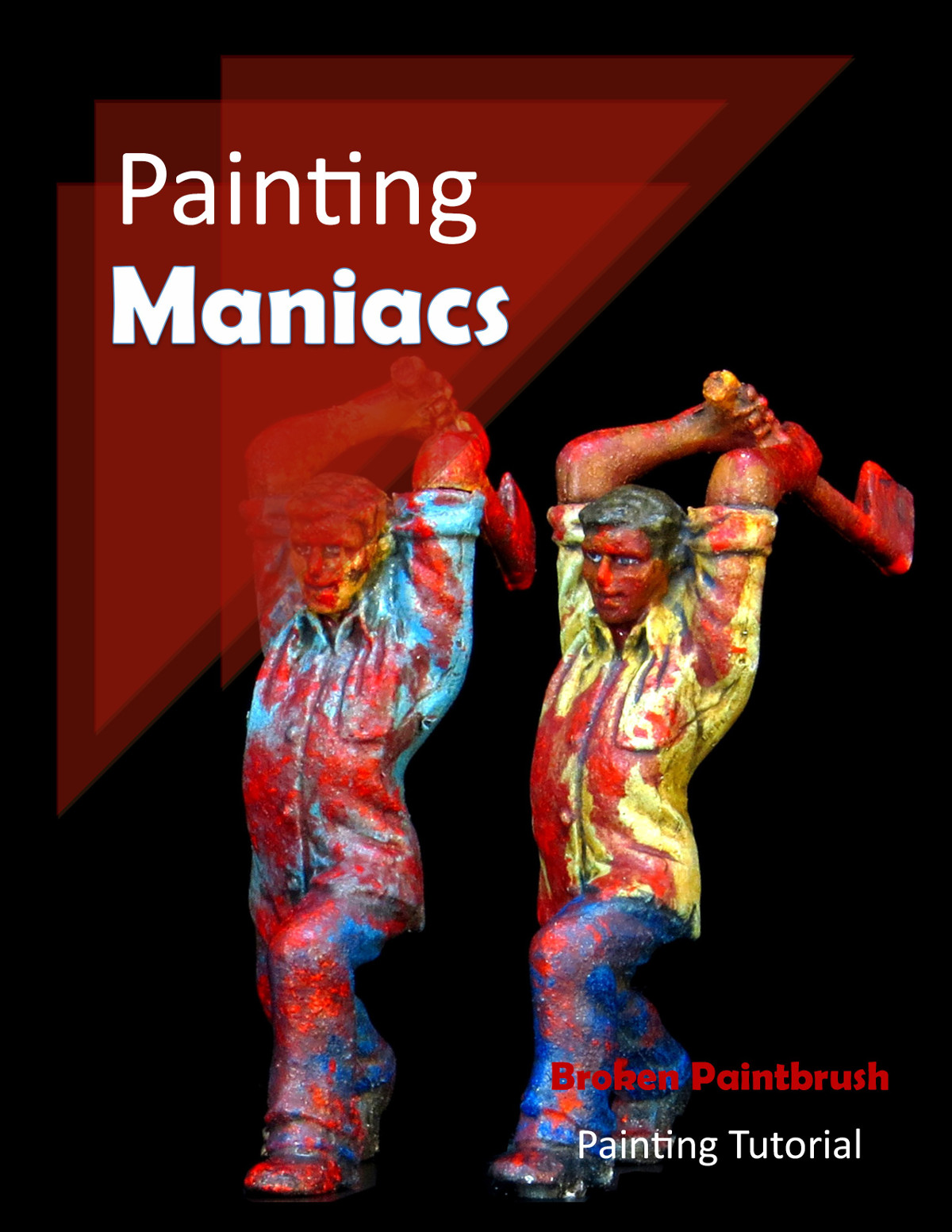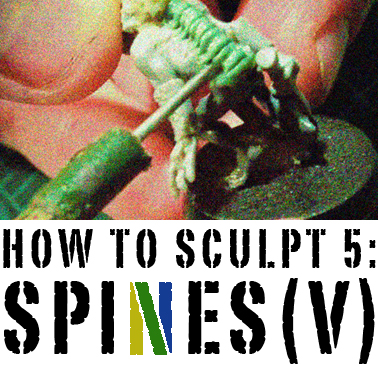So as I’ve been painting the Mansions of Madness set lately, I’ve decided to add some diversity to the set. About a third of the humans were painted to look African American (the others were light skin and yellow-brown skin tones). In doing so, I decided to put together a painting dark skin tutorial.
I also have a light skin version availible as well.
When I started, I looked for some other tutorials and found an interesting one on the CoolMiniOrNot forums where Chrispy looked at different ethnic groups and created a color palette for each.
The Thing to notice about the color pallet is there is no black in the skin, and it even gets up to a relatively pale color for the highlights. Even the pallet for the dark skinned Africans in his example are at most Black Brown color and still highlight up to the same pink/brown color.
Alternatively, I found an article on Perry Miniatures where he painted up a Sudanese warrior. Instead of going the light brown routes, he highlighted with additions Fortress Grey until finally washing with Devlan Mud and Gryphonne Sepia to warm it back up.
Quick Methods
I wanted to start with a couple of quick methods to painting dark skin. The first was using a few layers of drybrush (yup still a viable option) and the second two were using washes only over a white primer.
Other than the drying time for the wash, both are quick and provide a nice looking finish.
Dry Brush Dark Skin
In the competitive painting world, dry brushing has become a dirty word. This is too bad since it is such an easy and quick way to add highlights to a model, perfect for beginners and average painters or those who want to get armies done quickly.
The idea is to add paint to a stiff brush (GW makes Dry Brush brushes) and wipe most of the paint off with a paper towel. Then rub it against the raised edges of the model which collect just a bit of the paint still on the brush, leaving the recesses the darker shade.

So the first step isn’t dry brushing, though you could probably do this over a black primer. Instead, I base coated the face Burnt Umber along with the other details. Mahogany Brown and then Parasite Brown were dry brushed on the face.
The next layers were kept lighter and only on the raised edges. This face works well with this method because of the exaggerated features.

To bring it back together, I added Dark Brown Wash. This not only shaded the recesses a bit more but also tied all the browns back together. Finally, Light Brown was lightly dry brushed on his face to bring back some of the highlights.
Wash Dark Skin
The second quick style is using only washes. The idea here is to build up layers of color and slowly shade it back down. The hard part is keeping the wash smooth, so it doesn’t puddle. The trick is to do multiple, thin layers.

To do the wash method, the model needs to be primed white first to allow the rest of the colors to take. I then washed it with Dark Brown Wash. The rest of the details were painted in, being very careful no keep them off the face.
Once dry, a layer of Flesh Shade was added to give him a warmer look.

To make him darker, I added a layer of Black Wash. Layers of Purple and Red were added under the eyes, lower lip, and tongue. Â The color adds a bit more life into the face as well as pulls interest to the main face. A final wash of Dark Brown was added both to tone down the purple and add additional brown to his face.
Adding Some Color
So what about a more macabre face with dark skin? On this one, I pretty much followed the same wash steps as the guy above, but with more purple and red around his scars.

Again, the face was primed white before two layers of brown wash. The extra brown wash helps bring in in line with the dark flesh I’m going for.

To make him even darker, I added a layer of Black Wash. Now for the fun part. Purple Wash was applied in and around his scars. Small lines of purple were also pulled away from the scars and top of his ears to look like veins. Red was added to his tongue and lips. I also added some red to the scars.
Finally, another layer of brown wash was added. The added brown make the purple
Layers and Glazes
To get a bit more ‘advanced’ I tried another model with using multiple layers and select glazes to build up a smooth skin tone. The model uses nearly the same color combination as the dry brush and includes a Dark Brown wash, but the paints are added in a more controlled manner.
Layering takes longer to do (it’s a ton of brush strokes) but can add detail and highlights where the physical sculpt doesn’t have them. This can include making the cheekbones more prominent or adding wrinkles to the forehead to make the face look older.

When using layers, you need to start with a darker base, so this guy had Charred Brown painted for the base color. I painted Burnt Umber on most of the model except the lowest areas. In this way, we are creating layers of lighter color (thus the term layer painting). Mahogany Brown was then layered on.

For the final highlights, he received layers of Parasite Brown then Light Brown only to the top most areas like nose, lips, and cheekbones. Finally, a wash of Dark Brown was used to pull the colors back together. This is a lighter wash than utilized for the dry brush or washes methods as it isn’t trying to add color but rather to take the edge off the layers.
Wrap Up
You may have noticed one of the things I skipped in this tutorial was the details such as the eyes and mouth. Since I was focusing on the dark skin techniques here I decided to leave them out for now and will come back to them in a future article.
Four different faces using variations of techniques, but in the end they all provide a good looking face for your models.

While they won’t win you trophies, I hope this tutorial can help you get closer to being happy with your own painting and try a few new ways to paint dark skin, or even add some variation to your armies.
If you found this article on painting dark skin useful, could you do me and others a favor? Share this article with a friend or the social network of your choice. I would love to reach more people with these tutorials and hope they will find them helpful as well. You can also check out the tutorial for light skin as well.